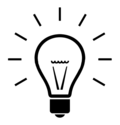This are the tips of the day:
Tip of the moment...
 Create links faster using tricks
1. Magic pipe trick: Synonymous article titles may be clarified with terms in parentheses, like this: [[Self (psychology)]]. But when you want to include such a link in the body of an article, this would look rather awkward. So all you have to do is use the "magic pipe trick", like this: [[Self (psychology)|]]. Notice the pipe ("|") character stuck in there at the end of the link? That makes the link look like this: Self, without having to type the name of the link after the pipe! This trick also works with namespaces, so that 2. Plural trick: While editing, you will often need to make a link to a plural. For example, suppose you wanted to link "Fred Foo was famous for his study of puddles" to puddle; you could link it like so: – – Read more: To add this auto-randomizing template to your user page, use {{totd-random}}
|
| Please proofread the daily tip...
It's displayed below one day early. Some tips are obsolete. So we need new tips too. Please share your best tips and tip ideas at the Tip of the day department. edit Tomorrow's tip of the day...  Fansites, forums, & other web page articles
When creating articles on forums, fansites, or other webpages, remember that Wikipedia has two notability requirements for these types of articles. These requirements are:
While a particular website need not meet both of these requirements, it should meet at least one of them. – – Read more: To add this auto-updating template to your user page, use {{totd-tomorrow}}
|
Here is the motto of the day:
→ It is error alone that needs the support of government. Truth can stand by itself.
|
Welcome to my user page!
I have been here as a Wikipedian since November 18. I have created an account so that I can contribute to this international website.
I am a host at the teahouse .
I also have accounts on other projects of the Wikimedia Foundation, but this account is my main user account.
If you are here to look at my page, you may look at the details below.
If you are here to send me a message, then post them on my talk page.
Wikipedia Information
Date of Registration
November 18, 2011
Activity in the website
Activity in articles
I am active in the English Wikipedia. I usually read random articles. I also keep track of the editing history of some pages.
Wikitivity
When I edit, I edit typos (misspellings) and create userboxes.
I also vote for adminship.
Wikilinks
See the following subpages if you wish to.
Demographics
Nationality
I am a Filipino.
Languages
I speak American English and Filipino.
Linked Accounts
If you'd like to see me in other websites, you may click on any of the links below.
|
You're welcome!
I would appreciate if you will send me WikiLove.
| This is a Wikipedia user page. This is not an encyclopedia article or the talk page for an encyclopedia article. If you find this page on any site other than Wikipedia, you are viewing a mirror site. Be aware that the page may be outdated and that the user in whose space this page is located may have no personal affiliation with any site other than Wikipedia. The original page is located at https://en.wikipedia.org/wiki/User:Jedd_Raynier/Archive_1. |