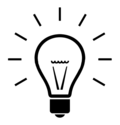|
Hello there Booksworm/welcome5, and welcome to Wikipedia! I hope you like the place and decide to stay. We're glad to have you in our community! Here are a few good links for newcomers:
Feel free to drop me a question on my talk page. If you need help (which I can’t answer), put {{helpme}} on your talk page. It is also a good idea to explain what your problem on Wikipedia is, it helps you and your helper!
Want to do something?
You can help improve the articles listed below! This list updates frequently, so check back here for more tasks to try. (See Wikipedia:Maintenance or the Task Center for further information.) Fix spelling and grammar
Fix wikilinks
Update with new information
Expand short articles
Check and add references
Fix original research issues
Improve lead sections
Add an image
Translate and clean up
Help counter systemic bias by creating new articles on important women. Help improve popular pages, especially those of low quality. Need a tip? Have a fun time editing!
|