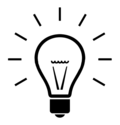Welcome!
| |
|
Hello Ti dave, and welcome to Wikipedia! I hope you like the place and decide to stay. We're glad to have you in our community! Here are a few good links for newcomers:
Feel free to drop me a question on my talk page. I'm currently searching for wiki-adoptees, if you want to be wiki-adopted by me, drop a line on my talk page. You don't know what wiki-adoption is? No problem, here is the answer! I hope you enjoy editing here and being a Wikipedian! If another Wikipedian criticizes what you have done check what Wikipedia is not to avoid this happening again/ever. If you have any questions or concerns, don't hesitate to see the help pages or add a question to the village pump. The Community Portal can also be very useful. Want to do something?
You can help improve the articles listed below! This list updates frequently, so check back here for more tasks to try. (See Wikipedia:Maintenance or the Task Center for further information.) Fix wikilinks
Update with new information
Expand short articles
Check and add references
Fix original research issues
Improve lead sections
Add an image
Help counter systemic bias by creating new articles on important women. Help improve popular pages, especially those of low quality. Need a tip? Have a fun time editing! |
Hi Ti dave,
I've taken as mediator the case you've submitted yesterday to the Mediation Cabal.
First of all, I think that the link you're referring to is this: [1], isn't it?
Second, I'll go further and ask for opinions on the article's talk page.
Happy editing and see you on Wikipedia.
Snowolf(talk)CONCOI - 21:34, 5 March 2007 (UTC)
- I've requested everybody opinion at the article's talk page, expecially the opinion of the two parts involved. Snowolf(talk)CONCOI - 21:38, 5 March 2007 (UTC)